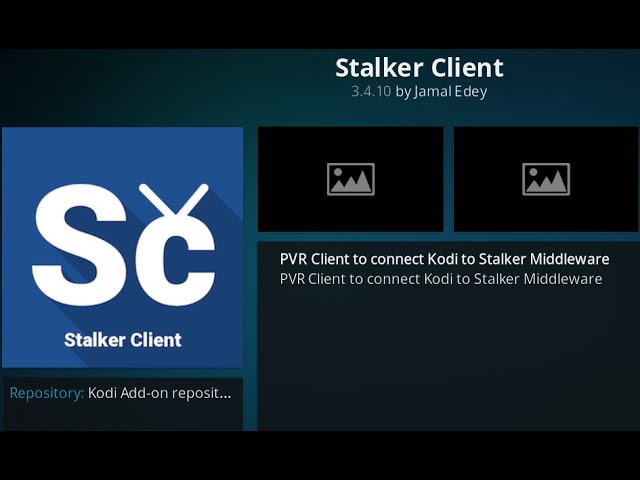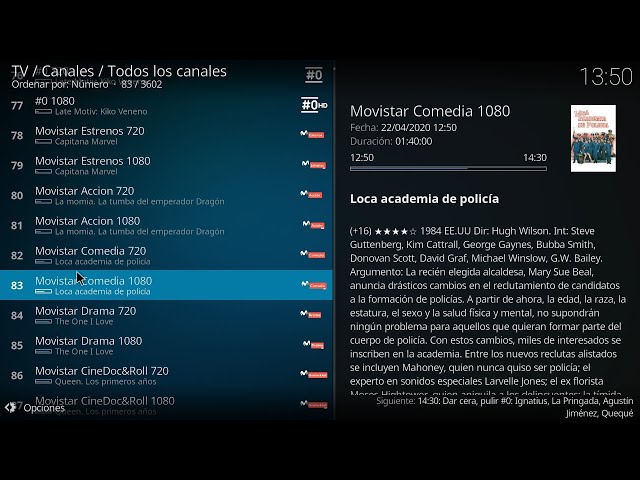UPLOADING TO FIRE STICK – HOW TO UPLOAD KODI MANUAL Addons

UPLOADING TO FIRE STICK – HOW TO UPLOAD KODI Manual Addons
UPLOADING TO FIRE STICK – HOW TO UPLOAD KODI Manual Addons
Using TeamViewr You can upload files easily and remotly to fire stick.
This video shows you how I upload my addons and also shows you how to install TeamViewr in Amazon fire tv
Download TeamViewr Quick Support APK from this link
27/07/2015 – new link
http://bit.ly/1SJBE69
You can get more information on Team viewer from this site
https://www.teamviewer.com/en/index.aspx
If you need ADBFire then use this link
http://www.jocala.com/adbfire.html
if you need to see my original video guide about ADBFire with KODI then click on the link below
https://www.youtube.com/watch?v=2Dw-npFMNHI
Please share/comment/subscribe and check out my other video guides
This is no mess and no fuss with uploading files remotely to your fire stick
Enjoy the show
Husham Memar
Husham.com .
===============
Kodi is a registered trademark of the XBMC Foundation. This content is not connected to or in any other way affiliated with Kodi, Team Kodi, or the XBMC Foundation. Furthermore, any software, addons, or products shown/offered by this content will receive no support in official Kodi channels, including the Kodi forums and various social networks.
-~-~~-~~~-~~-~-
Please watch: “GORILLA TV KODI 16 BUILD WIZARD – LIVE TV IPTV/ MOVIES / TV SHOWS / SPORTS & ADULT XXL – WITH PLAYON”
→ https://www.youtube.com/watch?v=uVsVrw5P3LE
-~-~~-~~~-~~-~-