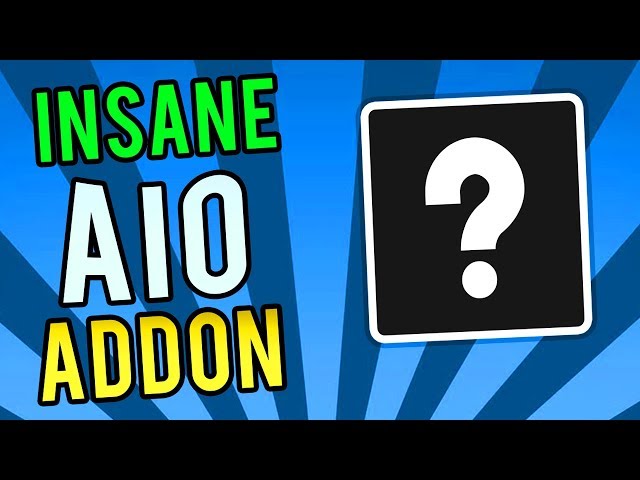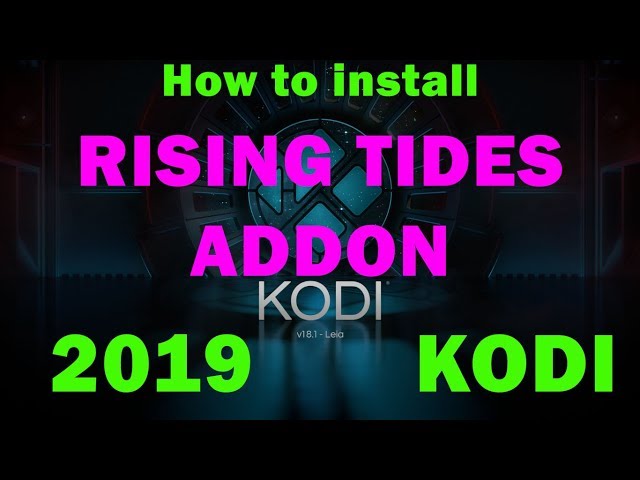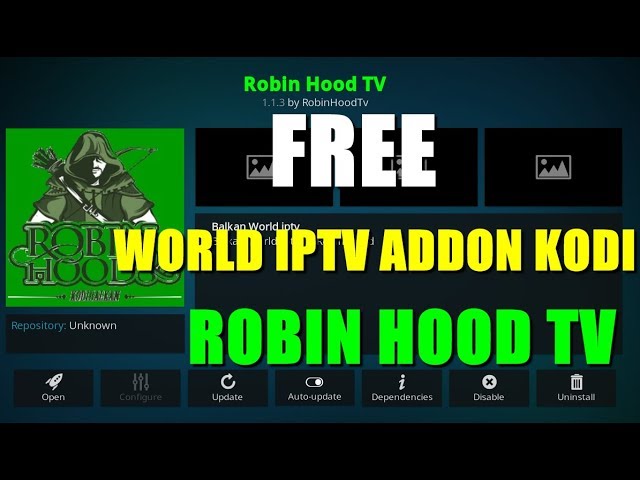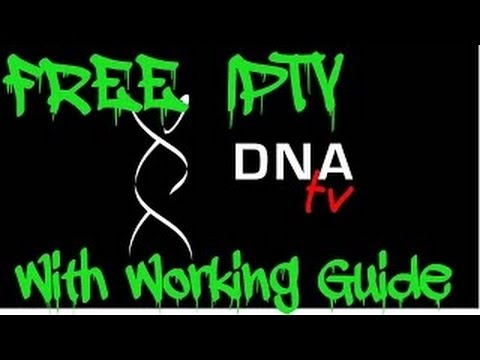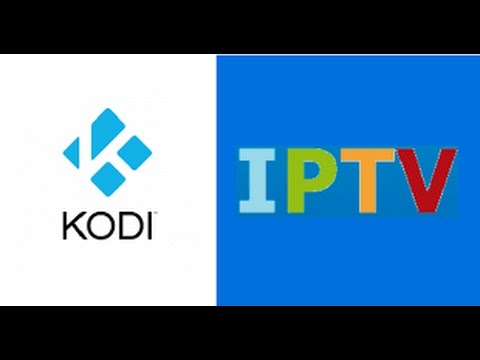Kodi buffering issues THE TRUTH about zero caching
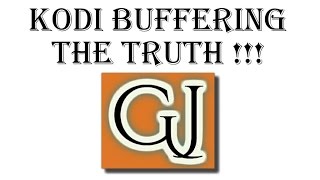
Follow me on twitter @GadgetJunkie1
This video will explain a bit about zero caching and why it will ruin your android box or Amazon device.
It will also show you how to cache to RAM as a last resort.
Here is the link where the advanced settings are from
http://kodi.wiki/view/HOW-TO:Modify_the_video_cache
In the video I show you how to add 3.4 Example 4 from the above website (NOT 3.3 EXAMPLE 3 LIKE I SAID IN THE VIDEO WOOPS)
Don’t be put off by all the data all you want is the number from cachemembuffer, readbufferfactor and buffermode.
If you do decide to go back in and try another example other than the one I showed in the video make sure you go back and click “write XML file” like you did the 1st time when changing the settings (cachmembuffersize etc) and restart your device.
If you are looking to get a smart DNS here you go
https://www.smartdnsproxy.com/?afid=7d3d29e5637f
14 day free trial!
Here are some devices I recommend checking out
http://goo.gl/AZo3tT Fire TV Stick
http://goo.gl/6tjxgJ New – Fire TV Stick with Voice Remote
http://goo.gl/lrRdzl All-New Amazon Fire TV with 4K Ultra HD
http://goo.gl/ZhZzxw NVIDIA Shield 16 GB Android TV Box With Controller and Remote
http://goo.gl/s2OunS Fire tablet, 7″ Display, Wi-Fi, 8 GB
http://goo.gl/XrnsQI Fire tablet Kids Edition, 7″ Display, Wi-Fi, 8 GB, Blue Kid-Proof Case
http://goo.gl/lPbHKs Fire tablet HD 8, 8” HD Display, Wi-Fi, 8 GB
http://goo.gl/3l5nGj Fire tablet HD 10, 10.1” HD Display, Wi-Fi, 16 GB